Nokia-Tool-20200407-V2
Note! If a file asked for a password please use EF File Extractor and extract .EF extension
ملاحظة: إذا تم طلب كلمة مرور فك ضغط الملف قم باستخدام برنامج فك الضغط الخاص بنا
Click here to download EF File Extractor اضغط هنا لتحميل برنامج فك ضغط EF| Date | 2020-08-04 20:20:15 |
| Filesize | 15.97 KB |
| Downloads | 9699 |
Supported Handsets
Nokia 6.1 Plus ( DRG )
Nokia 7 Plus ( B2N )
Nokia 7.1 ( CTL )
Nokia 6.1 ( PL2 )
Nokia 7.2 ( DDV )
Nokia 6.2 ( SLD )
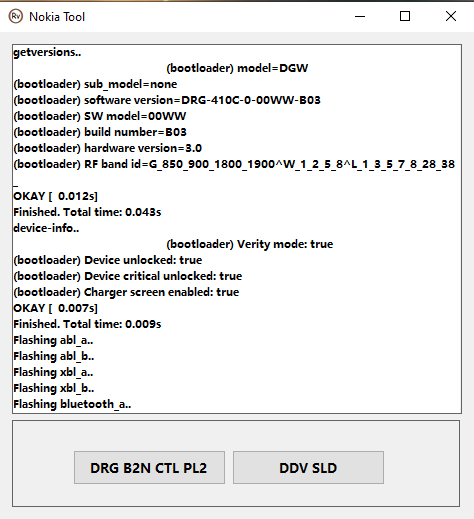
How to use this?
Note - Make sure your phone bootloader is unlocked
1. Download Nokia-SDM660-Tool.zip & Copy Nokia-Tool.exe
2. Download latest HOME BREW Stock Rom And extract in one Folder and name it as STOCK ROM
3. Now add Nokia-Tool.exe in to that respective STOCK ROM Folder
4. Now connect phone to pc
5. Go to download mode
6. Now Open Nokia-Tool.exe
7. Now select Button according to your Phone code
8. Example Iam Using Nokia 6.1 Plus & My phone code DRG & so i will choose [ DRG B2N CTL PL2 ] same option for 6.1 , 7.1 & 7+ but for 7.2 & 6.2 users choose [DDV SLD]
9. i will click on [ DRG B2N CTL PL2} According to my phone as i explained in point no.8
10. wait for 10 min Tool will flash the rom & your phone reboots to system.
11. So finally this is what the exact standard method to flash stock rom on Your devices