After flashing, Use safe mode method to bypass FRP. Important: Use this firmware at your own Risk!
Note! If a file asked for a password please use EF File Extractor and extract .EF extension
ملاحظة: إذا تم طلب كلمة مرور فك ضغط الملف قم باستخدام برنامج فك الضغط الخاص بنا
Click here to download EF File Extractor اضغط هنا لتحميل برنامج فك ضغط EF| Date | 2019-11-30 12:22:36 |
| Filesize | 3.02 GB |
| Downloads | 15324 |
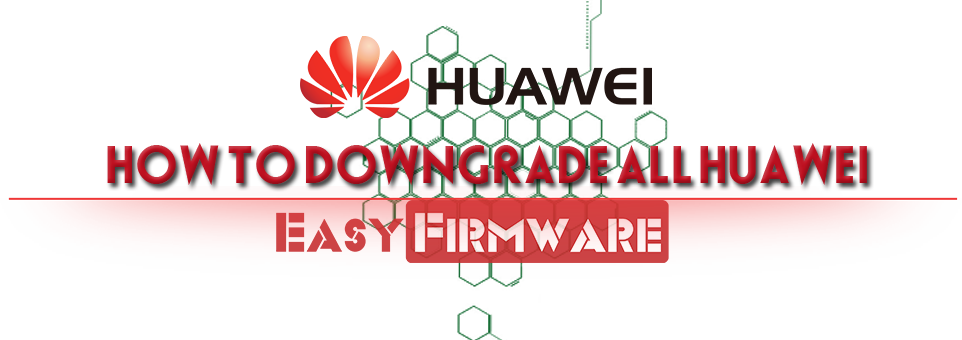
Here's how to remove Google Account for all Huawei devices
By the work of DOWNGRADE
If error with flashing use this method
The process of DOWNGRADE always fails with New Phone and New security Like as P30 LITE
First, Easy Firmware team does not take any responsibility
The entire process is at your own risk (note that the method has been successfully tested)
The method is as follows: carry two flashes for your device
One same version and the same protection and the same guidance to download from here
And one Downgrade flash for your device the same model and the same guidance All files are collect to download from here
Now we have two flashes, one Dongred and one same version of the phone
We open EFT PRO
We go to the Huawei interface and identify the official flash that the same version of the device and protection and connect the phone to put Upgrade mod
We select the discs in the image and deselect the REBOOT AFTER FLASH and FASTBOOT TO UPGRDAE
To see the picture more clearly from here

Now the dongle flashes the discs that have been identified and stands on the Upgrade mode.
Now we come to EFT PRO and select the flash Downgrade that we downloaded and start flashing
Then the flashing ends and the dongride process is done successfully and now you can unzip the phone through the Safe Mode loophole
If flashing is the last official security and the latest version, select
Reboot on finish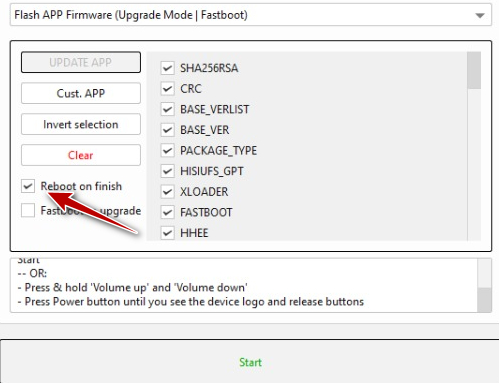
Repeat:
Easy Firmware team takes no responsibility
The entire process is at your own risk (note that the method has been successfully tested)