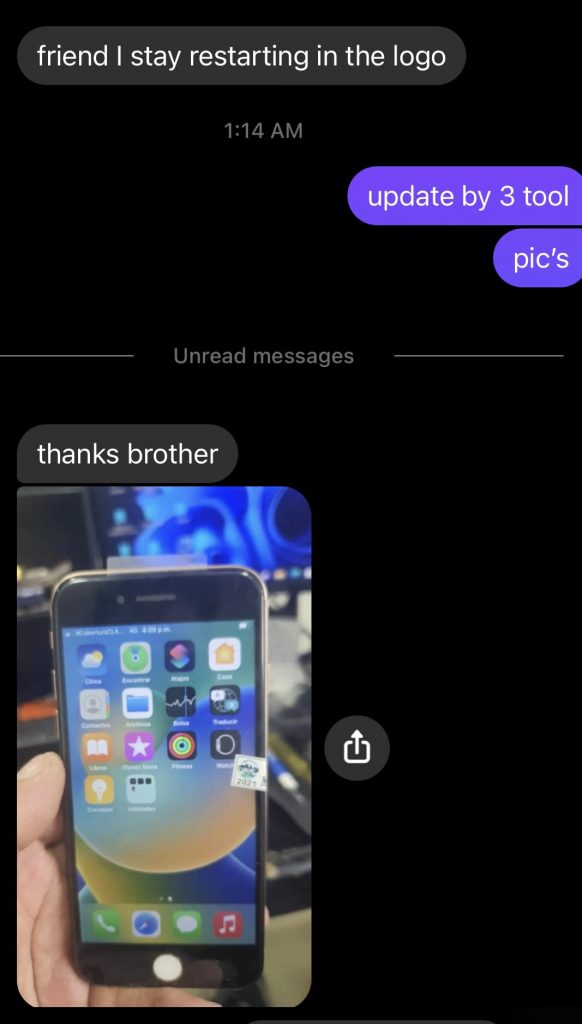You may also like
(تاتش لايعمل ف ريكفري) 8c فورمات هونر
ف الاونه الاخيره ظهر عيب عدم عمل التاتش ب ريكفري مود هذا الموديل ل اسباب تكاثرت عددها وعند عمل فورمات ببعض البوكسات والادوات منها من باتت ب فشل ومنها يتم ويضل كما هوا دون جدوا اليوم وفرنا لكم الحل الامثل والاسرع ب ملف...
حذف قفل الشاشة Realme C25 (RMX3191) بدون حذف الداتا
حذف قفل الشاشة
Realme C25 (RMX3191)
بدون حذف الداتا
(اندرويد 12 غير مدعوم)
بضغطة زر واحدة على العملاق
تابع الشرح هنا
تخطي جوجل اكونت vivo Y12s
تخطي جوجل اكونت vivo Y12s (V2026) على العملاق لتجنب موت الهاتف مع الحمايات الجديدة يتم فتح المتصفح باستخدام EFT_PRO تشغيل الهاتف بوضع التشغيل العادي وتوصيل شبكة WIFI ثم اتبع الصورة بعد فتح المتصفح يتم استخدام اى ثغرة...
Mjdhealthpharmacy
Visit MJD Health Pharmacy for all your health Mjdhealthpharmacy needs. We offer quality medications, wellness products, and expert advice to support your well-being.Visit MJD Health Pharmacy for all your health needs. We offer quality medications, wellness products, and expert advice to support your well-being.