السلام عليكم ورحمه الله وبركاته
Welcome To EasyFirmware
We Present To You
REPAIR IMEI XIAOMI REDMI 10X 4G (MERLIN) BY DFT PRO WITHOUT BACKUP NVRAM (UNLOCKED OR LOCKED BOOTLOADER)
First, you must download ROM Downgrade from here
Second, we download the bypass protection auth script from here
Third, we install the attached files
-1 install the DRIVER MTK
-2 install python and click add python 3.8 to path

-3 Then we go to the cmd command prompt and run it as administrator and type python to make sure that Python is installed
-4 Then we close the window and open it again as an administrator and write the following commands:
1-python -m pip install pyusb pyserial json5
2- pip install pyusb pyserial json5
-5 Then we install libusb-win32-devel-filter-1.2.6.0 that came with the files
-6 Then we go to disk c in the folder libusb-win32-devel-filter-1.2.6.0 and we turn it on and shut down the phone and connect it closed and we press install and specify the mtk port phone com and we also press install in this process must be in a speed in the pressure so as not Mtk com port
-7 Now we have finished installing and go to sp flash tool and go to select the rom we downloaded earlier and before you flash the rom there is a text to bypass brom bypass protection, it should run then press flash
-8 Now, after finishing flashing, we move to dft pro and turn off the phone also to meta mode and install an imei in the second box as shown in the picture
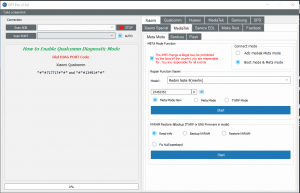
congratulations to you
BY EASY-FIRMWARE TEAM






















