HELLO EVERY ONE
We are going to explain how to revive dead Huawei model STK-L21
Operation needs to Octoplus Huawei
Open the Octopus interface and select
STK-L21
Open device and connect test points then press on
on/off factory mode
The server will download the files for you automatically and flash the device, it will enter Fastboot mode and it will read device info of the last firmware that was on the device before it died.
But we MUST not let Octopus read info because if you let it read the device information, FastBoot and reboot to boot mode, the device will die again!
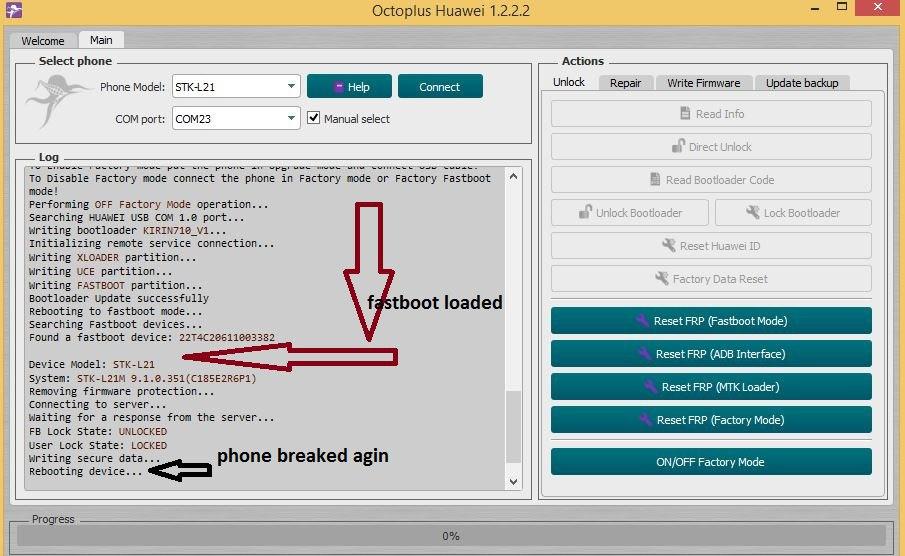
So We have to disconnect the device after we know that it has entered FastBoot mode when Octopus indicates that as in image below.
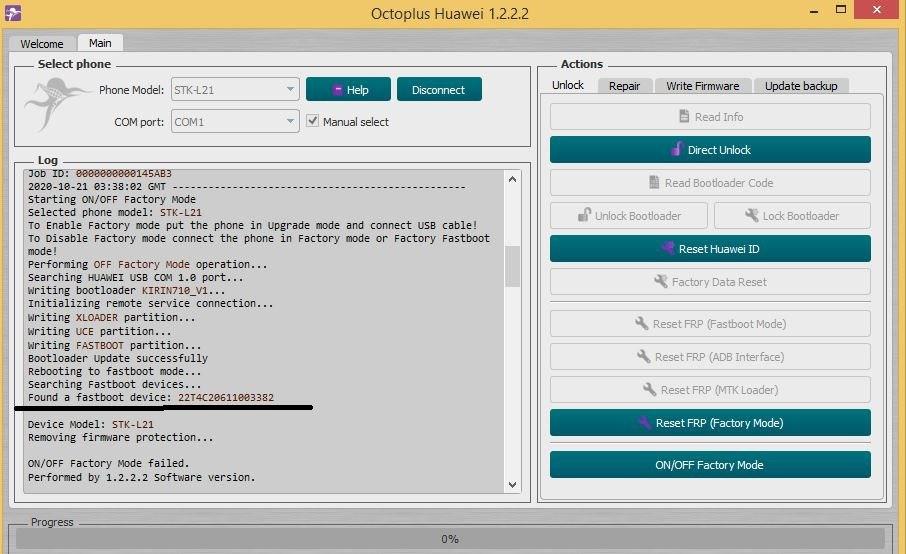
Then we will flash Board Firmware from here
http://easy-firmware.com/index.php?a=downloads&b=file&id=283756
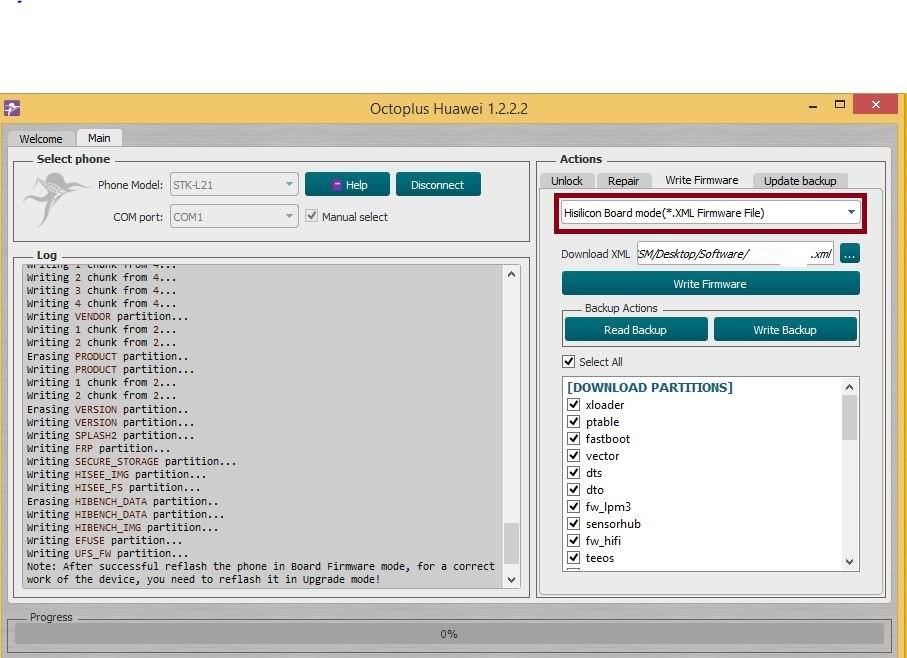
No problem if the flashing is complete or partial, because the Board Firmware is already modified and network partitions are removed !
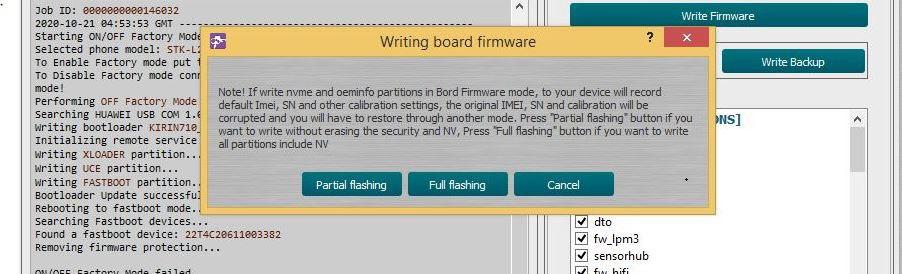
After finish, the device will open on the board, Now Flasg device with Android 10 .
SD CARD / UPGRADE MODE
From here
https://easy-firmware.com/index.php?a=downloads&b=folder&id=40971
ALL DONE NOW
EASY TEAM
























