Welcome To EasyFirmware
We Present To You today
Remove Frp Huawei BLN-L21 (Test Point) (EFT Pro)
Follow the instructions as in the picture:
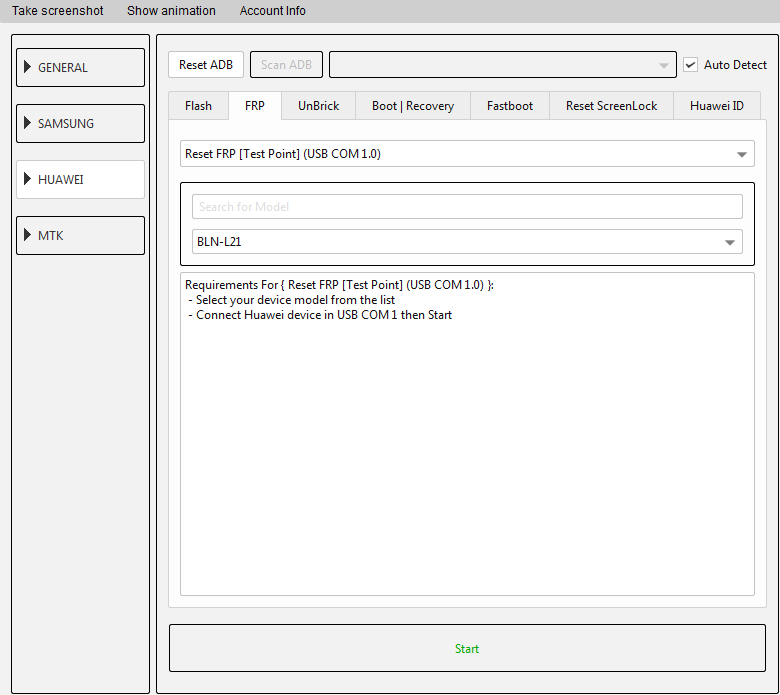
Requirements For { Reset FRP [Test Point] (USB COM 1.0) }:
– Select your device model from the list
– Connect Huawei device in USB COM 1 then Start
——————————--***-—————————–
MORE TO COME SOON..
GREAT NEWS FOR PROGRAMMERS AND DEVELOPERS:
YOU CAN BUY EFT PRO WITHOUT DONGLE (KEY) FROM HERE
BUY EFT DONGLE PRO FROM HERE
BEST REGARDS
EASY TEAM


























