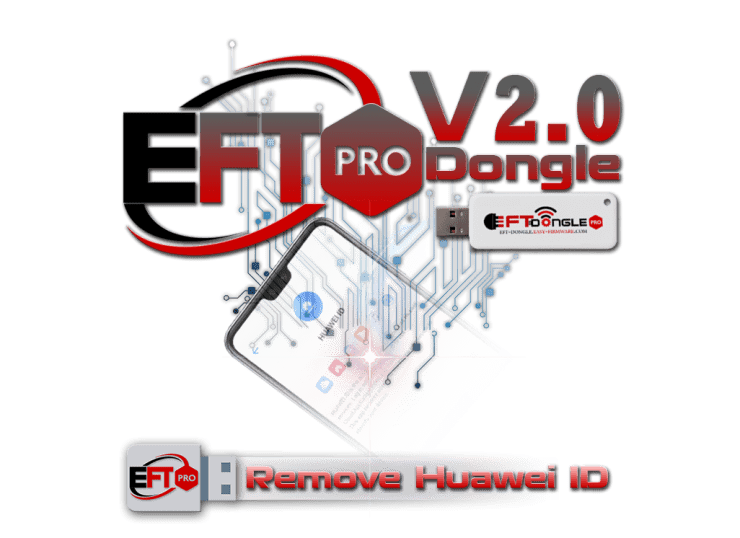Erase Huawei ID for Huawei Devices using EFT Pro 2.0
EFT Dongle & EFT Pro Powered by Easy Team
Pre-requisites
- You need EFT Dongle Pro ( it is a MUST ) and Huawei Drivers
- Also, you needed EF File Extractor and Erase Huawei ID Firmware
Procedure :
After extract the EF file with EF extractor
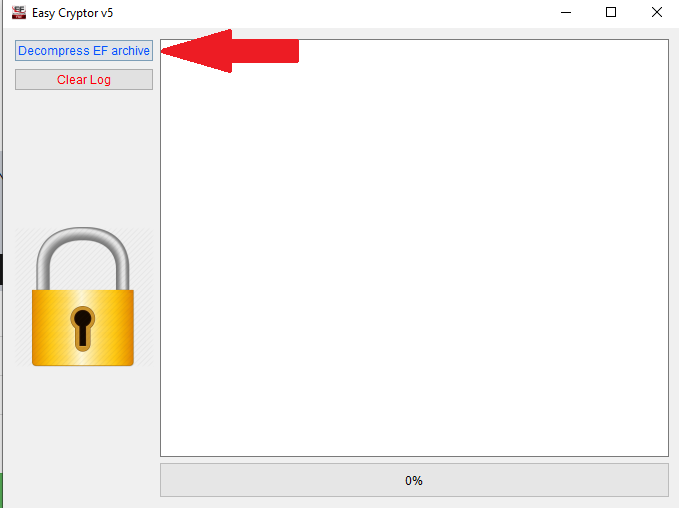
There are two folders Step1 and Step2
Connect device in Upgrade mode
Tick on step1
Add (A.APP O.APP D.APP) files from Step1 folder as in picture below
Click Start
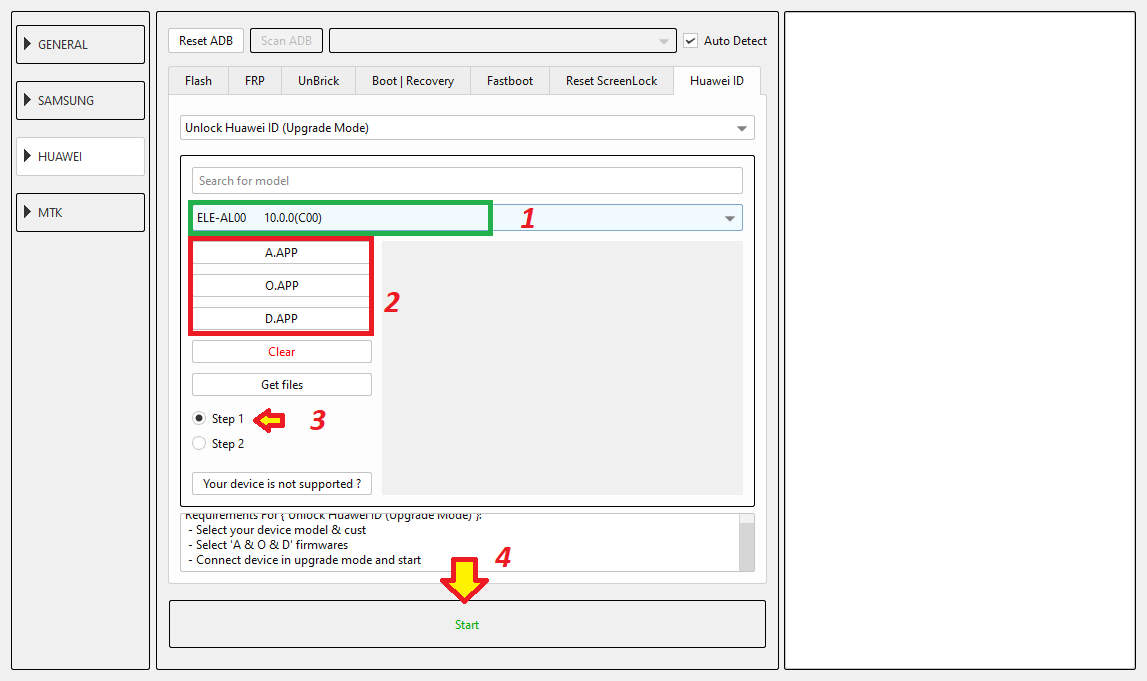
Now Dongle will process flash and again will ask to connect device in upgrade mode
Put device in upgrade mode again then wait till flashing process ends
Device will bootup with out Huawei ID
Now navigate to Settings and connect wifi
if there is no keyboard then install 3rd party keyboard or connect usb keyboard
After connect to WiFi navigate to settings and add your Huawi ID
—————————————————————————————————
NOW move to Step2
Put device in upgrade mode
Tick on step 2
Add (A.APP O.APP D.APP) files from Step2 folder as in picture below
Click Start
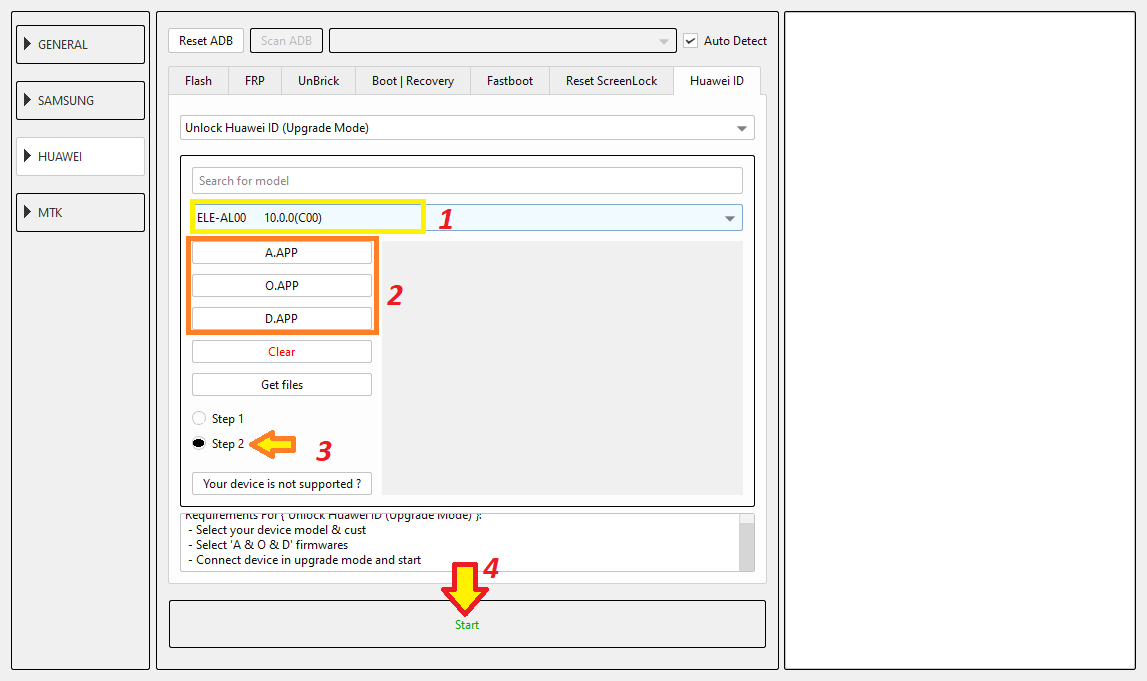
Now Dongle will process flash and again will ask to connect device in upgrade mode.
Put device in upgrade mode again then wait till flashing process ends..
Device will bootup without Huawi ID , CONGRATS
MORE TO COME SOON..
GREAT NEWS FOR PROGRAMMERS AND DEVELOPERS:
YOU CAN BUY EFT PRO WITHOUT DONGLE (KEY) FROM HERE
BUY EFT DONGLE PRO FROM HERE
BEST REGARDS
EASY TEAM