Hello Every One :
Today i’m gonna show you how to flash and fix no call sound for the Huawei Y7 2019 DUB-LX1
Our process will be done via the Giant EFT Pro 🙂
EFT Dongle & EFT Pro Powered by Easy Team
Please follow exact steps and don’t miss a step in order to get correct result ..
Our Tutorial will be on DUB-LX1 C185 and it applies on all verities .
Pre-requisites
- You need EFT Dongle Pro ( it is a MUST ) and Huawei Drivers
- Also, you needed EF File Extractor . Board Firmware and Stock Firmware
First of all : Flash Process will be done in EDL Mode ( Qualcomm ) and image below is showing the test points

1– Disconnect Battery and attach test points ( EDL)
2-To flash the Board , Don’t Connect the Battery yet , just connect in EDL Mode and Exclude files as image bellow and press start …
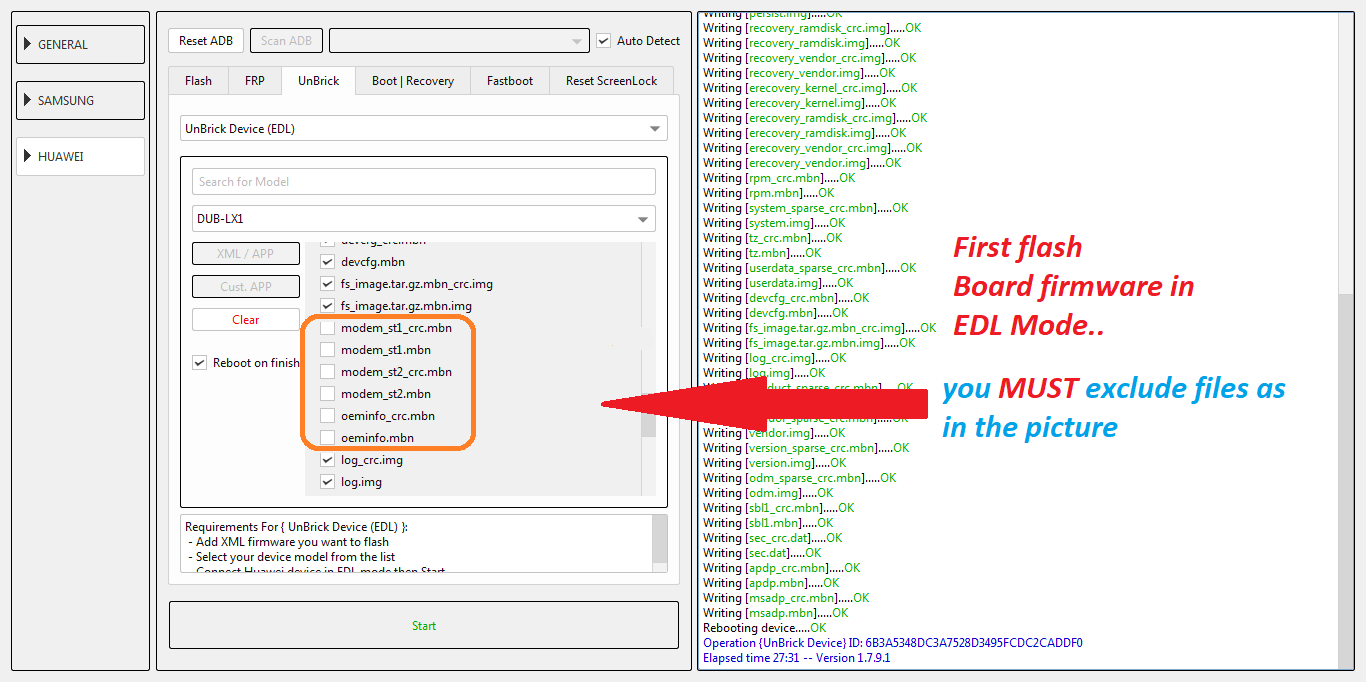
3-When EFT Pro send order for device to restart in fastboot mode Connect the battery so the device can boot in fastboot mode.
4-Process will continue flashing and device will boot up .
5– Now Flash the Stock firmware via SD Card method
- Extract Firmware via EF Extractor and then unzip using the 7zip
- Move dload folder as it is to the SD card and insert into device
- Put device in Upgrade mode and it will start upgrading automatically
Once Upgrade done device will reboot fully working with no issues ..
GREAT NEWS FOR PROGRAMMERS AND DEVELOPERS:
YOU CAN BUY EFT PRO WITHOUT DONGLE (KEY) FROM HERE
BUY EFT DONGLE PRO FROM HERE
Best Regards
Easy Team
























