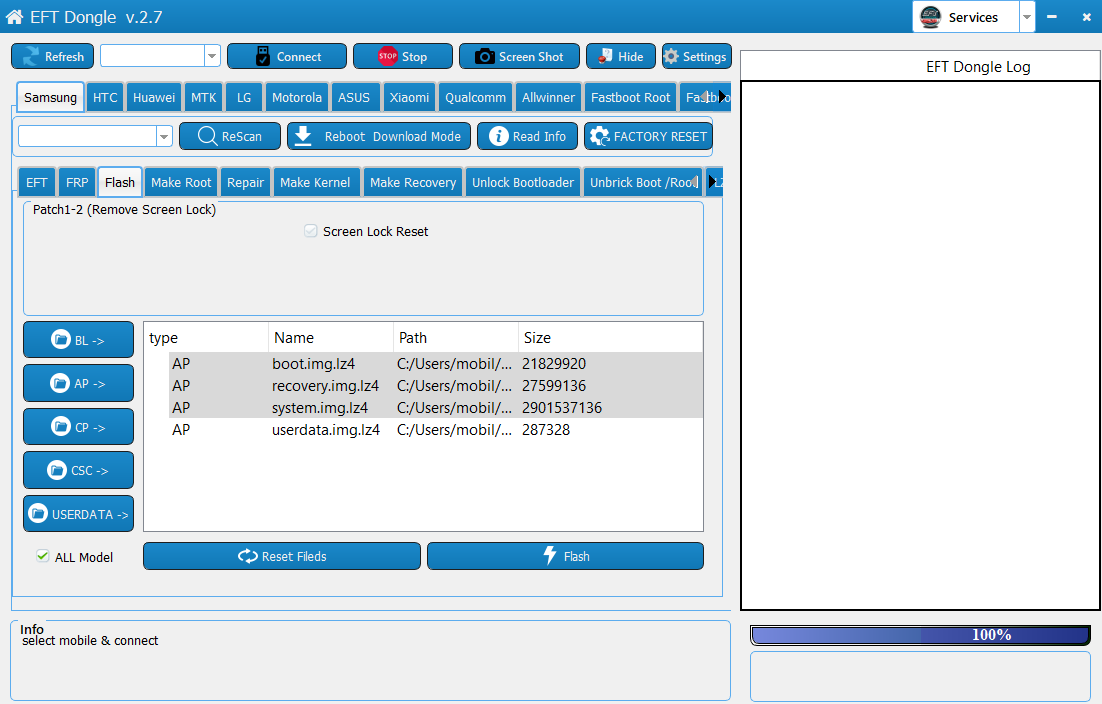How to Reset Google FRP Lock using combination rom method
Reset Google FRP Lock using combination rom method
Reset Google FRP Lock using combination rom method
1- Download appropriate Combination file according to your device
binary U1.U2... etc
2- Flash full combination rom using Odin or any Tool ( EFT Dongle)
(in some cases like model J400F , after flashing combination you can enable oem and flash full stock firmware)
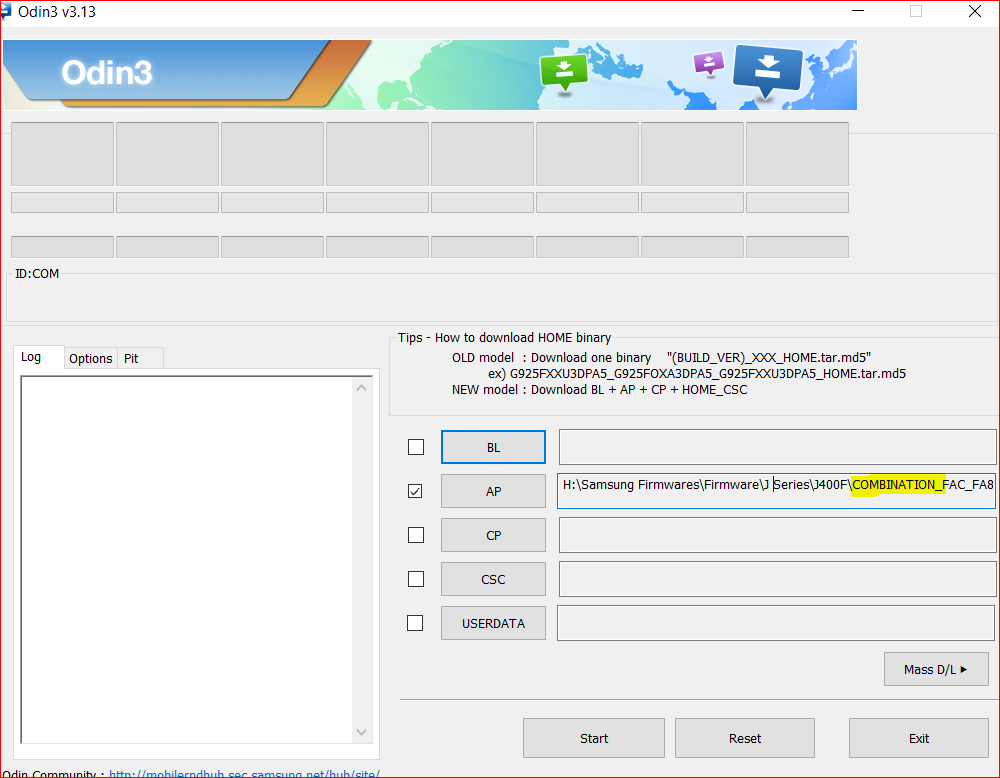
3- Put device back in Download mode and
Flash ONLY boot +recovery+system from Stock firmware